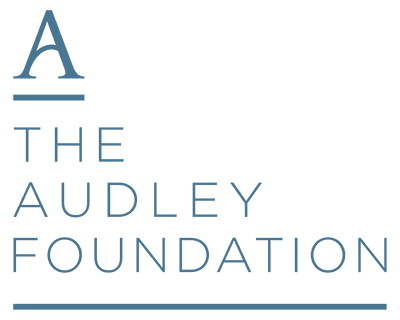Accessibility
This page contains information and guidance to help visitors with disabilities use this site. We aim to fully follow the W3C’s web content accessibility guidelines (WCAG). If you experience any difficulties accessing our content, or downloading files, please contact the web team for assistance: [email protected].
Viewing pages
This website is designed to display well at all screen sizes, from phones to UHD monitors. Our colour palette, page layout and typography are all designed to be easily readable for most users, and to enable users of assistive technologies (such as screen readers) to browse efficiently. All features of the site are available via the keyboard as well as pointing devices. We use HTML5 semantic markup and responsive web design to ensure that all our content is available to all users of our site.
Text size
We use the Gotham sans serif font, which features low stroke-contrast with optimised character size and spacing to promote online readability. However, if it’s still too small for you to read comfortably, your web browser’s accessibility features (such as text-zoom) should all work correctly.
Most web browsers for laptops and desktops will let you zoom by pressing the Ctrl key (Windows) or Command key (Apple) at the same time as the plus or minus keys. On phones and tablets you can pinch-zoom.
Most modern browsers have additional accessibility features. To find out more, please use the following links:
Your device’s operating system will have built-in accessibility features too. For support in using them, check the device or system’s support page.
Popular third-party screen readers include:
PDF files
Some of our documents are available in Portable Document Format (file names end in “.pdf”). Modern browsers may open these files natively but if yours doesn’t, the free Adobe Reader application is available for most platforms. Check your app store or visit the Adobe website.
PDF files should open in a new window, so that you don’t lose your place on the website. Links to these files are formatted to allow screen readers to announce this feature.
Further help with accessibility
AbilityNet is a UK organisation set up to promote digital accessibility for all. As well as its own resources, it maintains a list of useful links on accessibility topics.
Visit abilitynet.org.uk.
Problem reporting
If you have any difficulties using this site that you believe we could address, please let us know. It would be helpful if you could tell us which page you were trying to access (with the URL if possible), the nature of your disability and a description of the problem.
Please email the web team at [email protected].